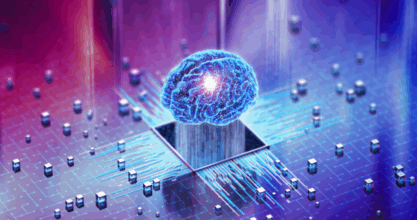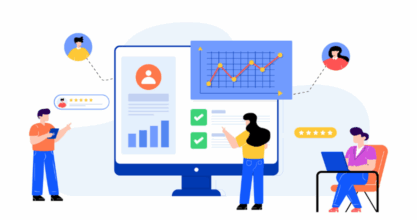ADA Website Compliance: Why It Matters and how to make your website accessible
In today’s digital world, accessibility is both a legal and ethical necessity. The Americans with Disabilities Act (ADA) of 1990 prohibits discrimination against individuals with disabilities, and while it predates the internet, courts have increasingly interpreted Title III to apply to websites. This means that if your website design isn’t accessible, your business could face legal consequences. More than just avoiding legal trouble, making your website accessible ensures that every visitor can navigate, understand, and interact with your content.
Let’s take a closer look at what ADA Compliance entails and how to apply the correct measures.
What is Web Accessibility?
Web accessibility is the practice of eliminating barriers that prevent individuals from accessing or interacting with websites, whether due to physical disabilities, temporary injuries, or situational factors like a noisy environment or slow internet connection. It ensures that users who rely on assistive technologies, such as screen readers or text magnifiers, can fully engage with a website. ADA compliance extends to all electronic information and technology, including websites, and is relevant to most businesses and web developers today. Even if ADA standards don’t legally apply to your organization, creating an accessible site is still the right choice.
The Legal Risks of Non-Compliance
Perhaps you didn’t know this, but even if you unintentionally overlook ADA guidelines, your business could still face legal action. In the case of Robles v. Domino’s, Domino’s Pizza was sued by a blind user who couldn’t place an order using a screen reader, leading to a ruling that their website violated the ADA. Domino’s was ordered to pay a significant sum, reportedly over $2 million, to settle the case and make their website accessible. Since then, web accessibility lawsuits have increased by over 40%.
Beyond legal fees and settlements, non-compliance can result in lost business and a damaged reputation. With over 56 million Americans living with disabilities, failing to ensure accessibility during website design processes means turning away a significant audience. For businesses, the estimated cost of ADA non-compliance, including legal fees, settlements, and necessary website updates, can reach tens of thousands of dollars!
How to Build an ADA-Compliant Website
The most effective way to ensure compliance is to integrate accessibility from the start. Relying on third-party accessibility plugins might seem convenient, but they often cause more problems than they solve. In fact, 13% of websites sued in 2021 had such overlays. Here are key best practices for making your website accessible and compliant:
1. Add Alternative Text to Images
Alt text is a description added to images that allows screen readers to convey their meaning to users who are blind or have low vision. It should be brief (under 125 characters), contextually relevant, and properly punctuated. Avoid generic phrases like “image of,” and mark decorative images accordingly. Alt text also improves SEO by helping Google understand your content.
2. Allow Text Size Adjustment and Zooming
Users with visual impairments should be able to resize text or zoom in on content without losing functionality. This helps people with low vision, older adults, and those with cognitive disabilities read and navigate your site more easily.
3. Ensure Flashing Elements Meet Guidelines
Flashing or flickering content on websites can be a serious health risk for users with photosensitive epilepsy or other sensory sensitivities. Sudden or rapid flashes of light on a webpage can trigger seizures, causing physical harm and potentially life-threatening consequences. Even those without epilepsy may experience discomfort, nausea, or disorientation from flashing elements.
The Web Content Accessibility Guidelines (WCAG) address these concerns by providing clear directives for controlling flashing content. Specifically, the guidelines recommend limiting flashing or flickering elements to no more than three flashes per second and ensuring that users have the option to stop or control such content.
4. Skip Accessibility Plugins and Build Accessibly from the Start
Plugins may be marketed as quick fixes, but true accessibility comes from thoughtful design and development. Use clean code, test your site with assistive technologies, and follow WCAG standards aiming for at least Level AA compliance.
ADA compliance isn’t just about avoiding lawsuits, it’s about doing the right thing. An accessible website design reaches more users, supports equal access, and reflects your business’s values. By building accessibility into your website from the ground up, you protect your brand, expand your audience, and create a better experience for everyone.